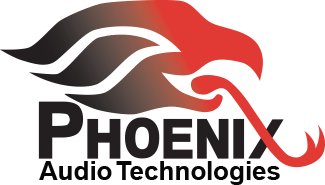MT505 SIP Firmware Update
All Spider MT505 devices are preconfigured to check for updates once a week. The default setting is set for Saturday at midnight.
Please follow the instructions below for manual updates or to change the Check Period.
STEP 1. Finding the IP address
1. Press the ![]() button to access the phone menu.
button to access the phone menu.
2. Scroll down to option number 7 <Administration>.
3. Select <Enter> and the IP address will be shown.
STEP 2. Accessing the GUI Portal
1. Type the found/assigned IP address using any web browser of your choice within the local network.
Example: 192.168.1.19
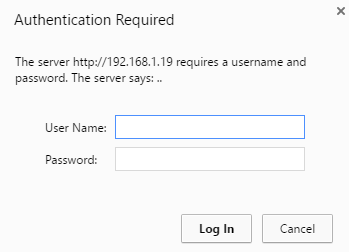
2. When prompted, enter the following Information:
Username: admin Password: 1234
STEP 3. Access Management
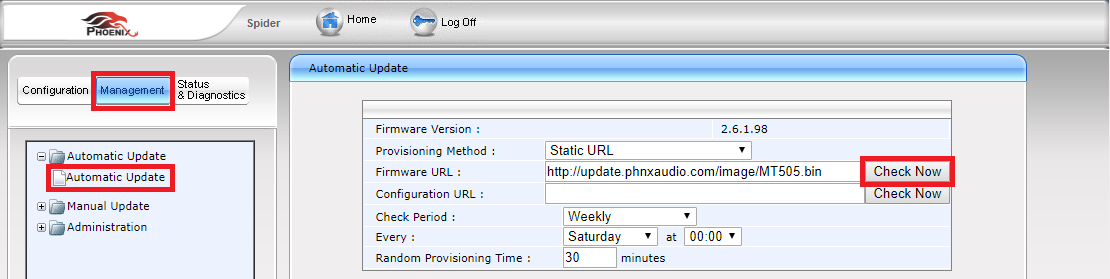
1. Within the GUI Portal, click on the <Management> tab and select <Automatic Update>.
2. Select <Check Now> under the <Firmware URL> field.
Firmware URL: http://update.phnxaudio.com/image/MT505.bin