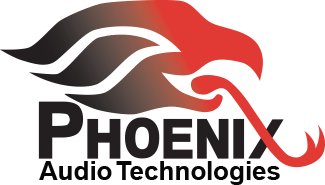External 3.5mm Audio Jack Setup
External 3.5mm Audio Jack Setup
In early production runs of our Spider products, the Audio Jack Setup configuration was the same as our Quattro3 devices. However, all new Spider products now support a standard headset or an external input/microphone.
Instructions
Download the Phoenix Audio Setup Utility: https://www.phnxaudio.com/support/downloads/audio-setup/

Launch the application, click under “Options” and select “Audio Jack Setup”
Early Production Run – External Mic/Speaker Setup

Speakers Only
Connect the external speakers to the 3.5mm connector. Select “External Speakers” in the Audio Setup Utility. (Speakers go to ring)
Microphone Only
Connect the external microphone to the 3.5mm connector. Select “External Input” in the Audio Setup Utility. (Microphone goes to tip)
Microphone and Speakers
Connect the microphone to tip. Split two speakers to ring. Select “Left – Input, Right – Speaker” in the Audio Setup Utility.
Current Production Run – External Mic/Speaker Setup

Headset
Connect the headset to the 3.5mm connector. Select “Headset” in the Audio Setup Utility. (Standard 4 pin connector)
Microphone Only
Connect the external microphone to the 3.5mm connector. Select “External Microphone” in the Audio Setup Utility. (Microphone goes to tip)