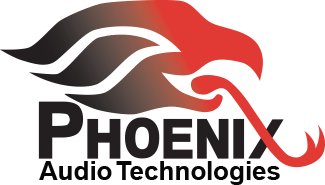Zoom Rooms Integration
Zoom Rooms
For information on Zoom Room Setup, please visit the following link:
https://support.zoom.us/hc/en-us/articles/201363343-Setting-Up-Your-Zoom-Rooms
- Launch Zoom Rooms on the assigned iPad
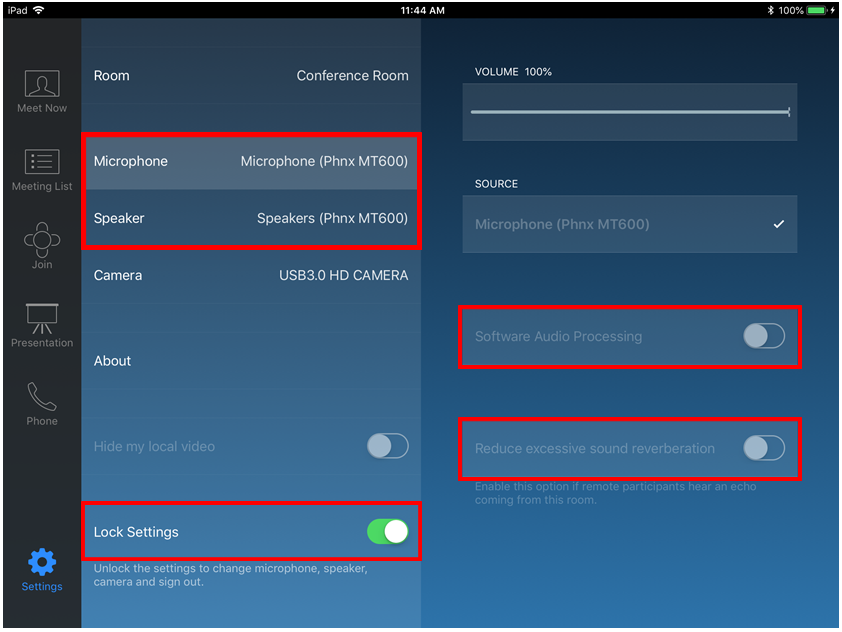
- Select “Settings” and disable “Lock Settings”
- Choose your Phoenix device for both the “Microphone” and “Speaker” selections
- Within the “Microphone” options, disable “Software Audio Processing” and “Reduce excessive sound reverberation”
- Enable “Lock Settings” in order to ensure these options are not altered in the future