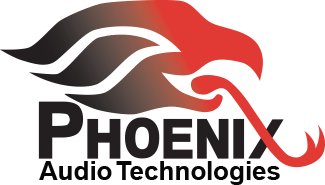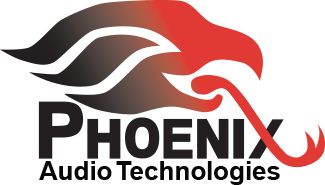In many instances, a user needs to be able to divide a large conference space into several smaller rooms. The Stingray’s zoning feature supports this need in a very simple way.
So, what’s the Stingray zoning feature? In general, each Stingray has four microphone inputs. However, you can daisy chain multiple Stingray units to increase your microphone inputs to as many as 60. The daisy chain connection utilizes standard CAT5/6/7 cables, where each Stingray uses one connector (RJ45) to connect to the unit above it and an identical but separate connector to connect to the unit below it. The daisy chain connection dictates the hierarchy in the chain, where the first unit is called a “primary” unit, and the units below it are referred to as “secondary” units.

We can break this chain, without physically disconnecting any cable, at any point by designating a secondary unit in the chain as primary. This will create two zones, one mastered by the original primary unit and the second zone will be mastered by the newly assigned primary unit and will include all of the secondary units below it.

This works for any size daisy chain. For example, if the chain has 10 Stingrays (numbered 1 through 10), you can assign unit number 6 as a primary, creating zone A with units 1 through 5, and zone B with unit 6 through 10. We can very easily reassign unit number 6 back to being a secondary unit, combining zones A and B back to a single zone of 10 units. This can be done with multiple units, or even all of them, creating a zone for each unit.
Each primary unit communicates with the outside world using all of its interfaces. When the unit’s primary privileges are taken away (by making it secondary), it deactivates its interfaces and only passes its near-end data to the chain. The same is true for the unique line level inputs (auxiliary and podium), which will become relevant only when the unit is defined as primary and will deactivate when it’s switched to being secondary.
Each unit can be set with its own primary unit settings and will default to these when selected as a primary device. These parameters can, and should, be programmed ahead of time, and are stored within the unit. Once a unit is selected as a primary, it defines the settings for all the secondary units below it.
The process of applying zones should be:
- Design your zones and decide how many units should participate in each zone. For each of these zones, assign one unit to act as the “head” of the zone or the “primary” unit.
- Connect all the relevant I/O to each of the assigned primary units.
- Access each primary unit and setup its input levels, output levels, and unique channel parameters. Give this unit a name which will identify the zone it’s defining (“Conference Room A”, “Huddle Room 3“, etc.). Programing the primary units can be done over the network by logging into any unit in the chain through a web browser. The web application will display all the units in the daisy chain and will allow you to select and program any of the units. You can also program a primary unit through its front panel.
- Finally, you can turn on (or activate) a zone by assigning the “head” unit in the zone as a primary unit. Using the same logic, you can deactivate a zone by reassigning its primary unit as a secondary device. The activation or deactivation can be done with a click of a button on the network application, or on the unit itself, via the front panel.