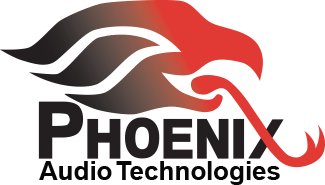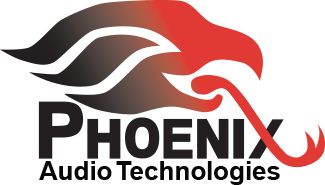The Stingray is an automatic DSP mixer designed for conference room applications. As such, the primary function of the Stingray is to collect audio signals from participants in the conference room. Using up to 60 microphones, the Stingray needs to process these audio signals for the best audio possible and send them to the far end of the conference. At the same time, signals arriving from the far end are routed by the Stingray and played through the local loudspeakers.
In some cases, specifically when you have a presenter situated further away from the conference table, there is a need to play his/her voice through the local speakers, as well. This is also the case when a sound bite is played from a local recording device and expected to be sent to the far end side, as well as played locally for the participant in the room.
The Stingray supports these functions through its Line Inputs when they are defined as unique channels, or more specifically, as either Podium Microphone or Auxiliary Channel. In any zone defined by the user, there are four unique channels available.
Why do we call these channels unique? They are set differently, as well as behave differently, from the mixed microphones in a couple of ways:
- The contribution of each mixed microphone to the output depends on the quality of its individual pickup at any given moment. Unlike regular microphone inputs, the signal of each unique channel input is always added to the Stingray’s output and sent to the far end. This is true even if the microphone picks up nothing but noise. The Stingray will send a signal to the far end that will consist of the automatic mixing of the microphone inputs plus the audio from all of the unique channels.
- Unlike the microphone inputs participating in the mixing, the sensitivity of the unique inputs is set separately. More so, for each of the unique channels you need to set two levels: the level of the signal added to the output of the device and sent to the far end, and the level of the signal added to the speaker signal and played locally.
One of the interesting features worth noting is that when setting the level of the local playback, you have the option to set three different levels that drive three different sets of speakers. The idea being that in order to decrease the risk of getting feedback from the local speakers into the unique channel microphone, you want the playback volume to be lowered in speakers situated above the presenter, and more accentuated in remote speakers (where the sound reinforcement is actually needed). For example, you can mute the speakers above the presenter, while setting the volume levels at 50% on speakers that are a bit further away, and 100% on speakers that are the furthest.
One last note of clarification, we mentioned that the unique channels could be one of two: podium microphones, or auxiliary inputs. So what is the difference between the two? Both types of inputs are reinforced locally, and both are also added to the unit’s output and sent to the far end. The two differences lie in the way the Stingray treats these inputs:
- Since the auxiliary is not a microphone and does not pick up the signal coming out of the speakers, there is no risk for loopback (feedback), therefore no feedback cancellation is deployed.
- For the same reason, the auxiliary channel will not return and echo to the far end, therefore no echo canceling is engaged on this channel as well.