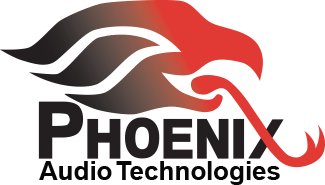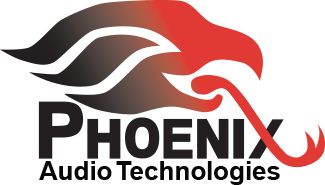USB extenders are a painful issue for many. Why? Because video conferencing is migrating to software based applications, and the conferencing endpoints (namely the camera and the microphone/loudspeaker) connect to the computer through USB. This has always been a non-issue when a small group of people uses an application running on a laptop or a local desktop. But when an application is used in a larger room, where the computer is tucked far away, all of a sudden the distance between the PC and the endpoints extends beyond what is allowed by the USB standard. This limitation in distance forces the end user to search for ways to extend the USB connection. If you use one of our speakerphones, then we got you covered! (I will elaborate on this later.) But what if you aren’t using one of our devices? Can you just buy an off-the-shelf extender?
There are a few types of extenders in the market, and their different names can be confusing:
- Passive
- Active
- Over Cat5
- Powered
- And more.
So, what are the differences? What is each one used for? Are there any cases in which neither one addresses the issue?
The Problem with USB Extenders
First, let’s discuss the problem. The USB standard specifies power and communication speed restrictions. It also specifies the standard cable that is able to support the first two sets of restrictions (power and speed) under the assumption that the cable length will be limited to 5 meters (16 feet). Why are there restrictions to begin with? Because when the signal travels over wires the digital data loses its integrity, and the voltage over the power wires diminishes. The standard was created to guarantee that data, within the allowable data speeds, will still maintain its integrity, and that the voltage drop does not exceed a level in which it will fail to operate USB accessories relying on this power.
To extend the length of the USB connection regarding data, you can place repeaters along the lines. These will receive the data within the allowable range and “fix,” “strengthen,” or “sharpen” the digital data, so that it can be sent further down the line. This is the exact equivalent to having a receiver and a transmitter (within the limited range) that can send the data for another leg of restricted cable length. These repeaters are actively treating the signal and require power (this is why they are typically referred to as “active extenders”). They can, however, draw their power from the USB power lines themselves. When they do, they help with the data integrity issue, but not with the power. In fact, they make the power issue more severe since they draw some of the power from the USB line and thus contribute to its weakening.
How does one address the power issue? By simply placing “power repeaters” along the line, or in practicality – adding a power source closer to the end point. A good example of such a solution is a USB hub. This is a device that includes repeaters, but also provides (or injects) its own power down the lines.
Two Things to Remember
- Passive extenders, which are basically an extension cable with female/male connectors, cannot extend the range beyond the allowable 16’. In our experience, these extenders even reduce the effective range slightly due to the additional connectors along the lines.
- Active extenders, or repeaters, have to be placed every 16’ or less because they themselves can only extend the length by the allowable limit.
USB Extender over Cat5
The assumption is that Cat5 cables (or Cat6 and higher) are better designed to carry a signal over longer distances than the standard USB cables. These extenders are made of two parts – one that converts the USB cable to a Cat5 cable and the other end which converts the Cat5 cable back to USB form. This second part, which is placed next to your computer, is typically powered, which addresses the power issue. The quality of these extenders depends on their ability to carry the signal over large distances. Sometimes these extenders do not perform as advertised. They might slow down the communication speed or fail it altogether. Keep in mind that unlike the USB standard, the USB extenders do not have to adhere to any protocol. This allows their manufacturers to make any claims they wish.
Bottom line:
- The USB standard limits the USB cable length to 5 meters (~16 ft.)
- Passive extenders cannot extend the range beyond that number
- Active extenders can double this length, but they also need to be powered to guarantee proper operation – multiple repeaters (extenders) can be used
- Extenders over Cat5 have the potential to extend the length to more than 100 ft., but their published performance needs to be taken with a grain of salt
Phoenix Audio USB Extender – The Power Hub
The Power Hub (MT340) by Phoenix Audio Technologies is actually not a USB extender. You can’t use it to extend the distance between your printer and your computer or any other USB product for that matter, including other Phoenix devices such as the Condor (MT600). The Power Hub is solely designed to extend the USB connection between your computer and a Phoenix Audio Smart Spider (MT503).
Here’s how it works:
The Power Hub is basically a stripped-down MT503, without a speaker or microphone. It handles all the communication with the computer, and a significant portion of the algorithms, as if it was a primary unit in a daisy chain of Spiders – in fact, this is exactly what it is.
This means that when you use a Power Hub, you are basically daisy chaining units where the master (the Power Hub) is placed right by the computer and connects to it with a normal length USB cable.
There are limitations on the distance between two units in a daisy chain configuration. The way we handle data and power delivery between any two daisy-chained units over long distances (which applies to the communication between the Power Hub and the first unit in a chain) is three-fold:
- Power is delivered via 48V which improves the efficiency of power delivery tenfold (relative to 5V).
- Data is reduced to low volume communication, so the speed requirement for data transferred is much lower than the standard USB protocol. The higher bandwidth data – namely the audio data, is essentially transferred in an analog form.
- Data and power are transferred over Cat5 or higher category cables which are more capable than USB cables.
What if the primary unit I want to extend is an MT505, MT502, or the Condor?
These units have to have their own power source; hence power is not an issue. This allows the user to use an off-the-shelf active USB extender. If the primary unit is leading a chain of units – the rest of the chain will be powered and controlled using our proprietary protocol, which can be pulled over long distances of more than 100 ft. between any two units.